Copyright @ 2025 Global Cyber Alliance | Sitemap
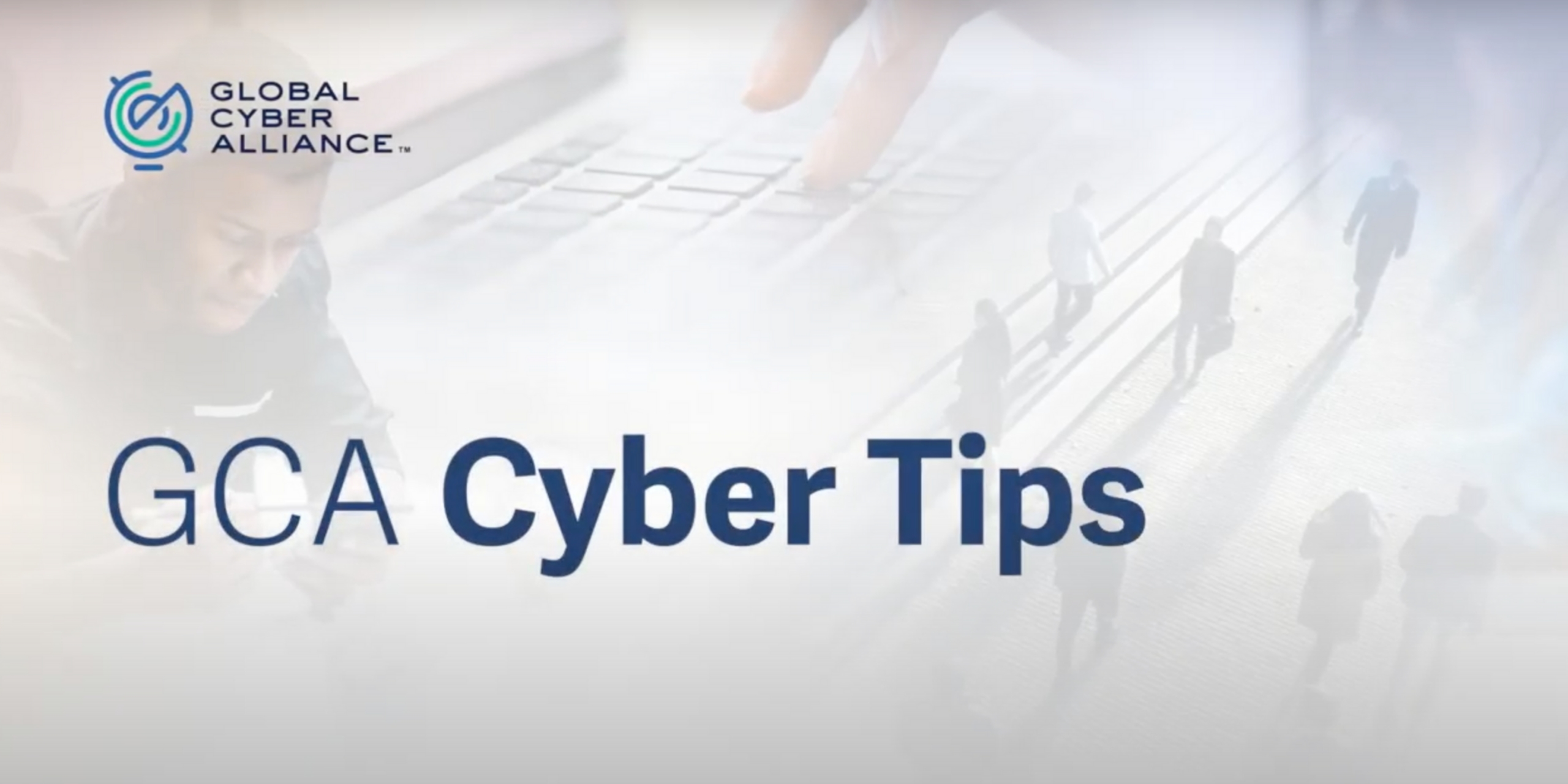
We asked a few friends what high impact, low effort tips they would give small businesses when considering cybersecurity. Take a look at what they told us:
Ian Dyson QPM, Commissioner, City of London Police, asks whether you would let a stranger into your house? Probably not. Apply the same security logic online as you would in the physical world: https://www.youtube.com/watch?v=de8Bb8exdRM.
Neira Jones, FinTech & InfoTec Advisor, reminds us that the age old saying ‘if it looks too good to be true it probably is’ still holds true today. Think twice before you act, and have good back ups: https://www.youtube.com/watch?v=OdFRt9tunYM . Help with backing up can be found in the Backup and Recover toolbox.
Kevin Brown, Managing Director, BT Security, recommends starting with the basics – consider what is important to your business and why? From this, build an appropriate cybersecurity and cyber hygiene strategy for your business: https://www.youtube.com/watch?v=Ozg2DMVjA48. Start your cybersecurity journey with the Know What You Have toolbox.
Simeon Quarrie, CEO and Founder Vivida Interactive, likens adopting good cyber hygiene practices to learning to cross the road – lots to think about at first, but investing time upfront is well spent and will become natural! https://www.youtube.com/watch?v=wUSFyNYJdew
Enjoy the tips, explore the toolkit to implement them, and sign up to our learning portal for free training courses, which can be taken at any time, together with further resources.

