STEP 4
Update Your Defenses
Use the tools below to update your systems and software so you have the latest protections against threats. Start by selecting your operating system.
This toolbox provides tools to help keep systems, applications and devices updated. Websites are also at risk of being compromised. In this toolbox we’ve included tools you can use to run scans on your website to identify vulnerabilities. Send any identified problems to your web manager (or whoever handles your website) for the appropriate action to be taken.

Use this tool to protect against brute force assaults, API abuse, and Layer 7 DDoS attacks.

Use this tool to automatically update your devices and applications with the latest software.
Explore training courses, videos, sharable content and other resources about this toolbox topic. Browse additional training resources below.

Email encryption is the process of disguising the content of your email messages to protect them from being read by unwanted...

Data breaches, ransomware, denial-of-service attacks, and misleading election information are regular headlines in America,...

Enter the address of any website, and Blacklight will scan it and reveal the specific user-tracking technologies on the site—and...
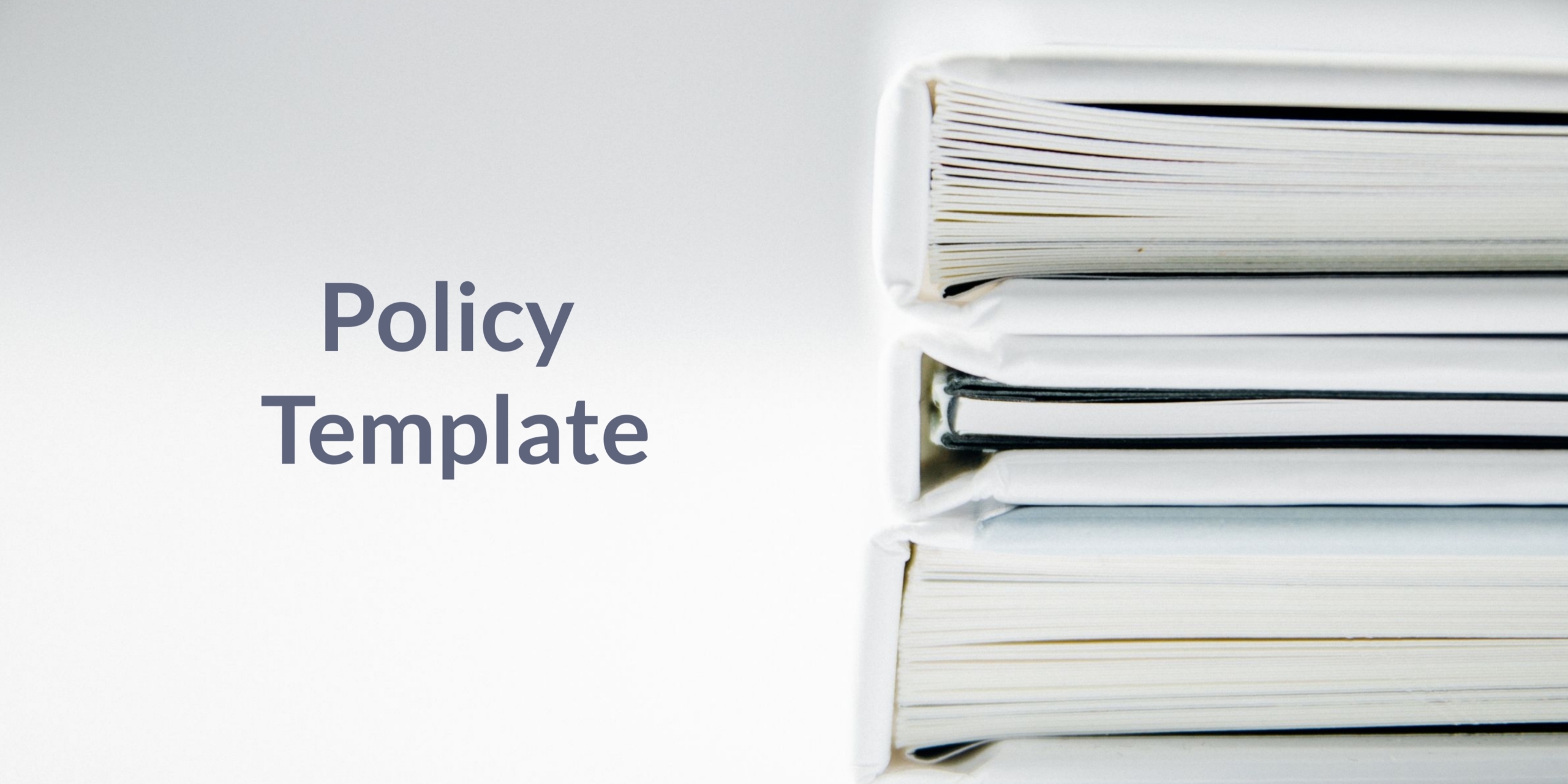
This sample policy will assist your organization with establishing a framework to protect against system and network intrusions...
“Time” defines the approximate time it will take to implement the tool, including installation and setup. Based on your system and experience, the time may be longer or shorter than the time estimated.
Requires minimal technical knowledge to complete setup. Users with little-to-no familiarity with computer systems will still easily be able to implement Level 1 tools.
Requires basic technical understanding of operating systems and settings controls. Users with a basic understanding will be able to easily implement Level 2 tools.
Requires an intermediate level of understanding to implement. Users will need an intermediate understanding of computer systems and code languages.
Requires advanced levels of understanding of computer systems, settings and code languages. Users will need experience with advanced system configurations.
Contact Us
[email protected]
Community Forum
https://community.globalcyberalliance.org/