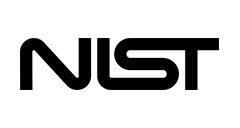Copyright @ 2025 Global Cyber Alliance | Sitemap
This section is for cybersecurity geeks, and you do not need to read it to implement the toolkit. The GCA Cybersecurity Toolkit for Small Business is based on the first 10 of the CIS Controls, meaning that the toolkit is based on a set of widely recognized steps that organizations should take to improve their security. The information below shows how the tools included in the GCA Cybersecurity Toolkit relate to and implement these CIS Controls. In addition, we have mapped the tools to national recommendations in the United Kingdom and Australia. This may help you understand what else you should consider doing to align with the recommendations of your government.
The information below shows how the tools included in the GCA Cybersecurity Toolkit relate to and implement these CIS Controls. In addition, we have mapped the tools to national recommendations in the United Kingdom and Australia. This may help you understand what else you should consider doing to align with the recommendations of your government.
| Toolbox Category | CIS Controls version 8.0 | NIST CSF version 1.1 | UK Cyber Essentials | AUS Mitigation Strategies |
| Know What You Have | 1, 2 | DE.CM-7, ID.AM-1, ID.AM-2, PR.AC-1, PR.AC-6, PR.DS-3, PR.DS-6 | ||
| Update Your Defenses | 3, 5 | DE.CM-8, ID.RA-1, ID.RA-5, PR.IP-12, RS.MI-3 | Secure Configuration User Access Control Security Update Management | Patch Operating Systems
Patch Applications |
| Beyond Simple Passwords | 5, 6 | DE.CM-7, PR.AC-1, PR.AC-4, PR.AC-7, PR.PT-3 | User Access Control | Multi-Factor Authentication
Restrict Administrative Privileges |
| Prevent Phishing and Malware | 9, 10 | DE.CM-1, DE.CM-7, PR.IP-1, PR.PT-2 | Firewalls
Malware Protection | Application Control Patch Applications Configure Microsoft Office Macro Settings User Application Hardening |
| Backup and Recover | 11 | PR.DS-1, PR.DS-6, PR.IP-4, PR.PT-5, | Regular Backups | |
| Protect Your Email and Reputation | 9 | DE.CM-1, DE.CM-4, DE.CM-7, PR.IP-1 |