STEP 5
Beyond Simple Passwords
Your passwords are the first line of defense for you devices and accounts. Strong passwords and multi-factor authentication help protect your data. Explore tools to strengthen your passwords below.
Keep your accounts safer by moving beyond simple passwords: use strong passwords and two-factor authentication (2FA) (an additional layer of protection to your passwords). Be sure to set up unique passwords on all your accounts – use the list of devices and accounts you created in Toolbox “Know What You Have” to help make sure you have everything covered. Use this toolbox to access tools that help you create and manage strong passwords and 2FA.

Use this tool to install Google Authenticator on your phone and tablet to manage your 2FA passwords.

Instructions to set up two-factor authentication on your online accounts.
Explore training courses, videos, sharable content and other resources about this toolbox topic. Browse additional training resources below.

Data breaches, ransomware, denial-of-service attacks, and misleading election information are regular headlines in America,...

PasswordManager.com provides information regarding online and password security, including how to choose the best password...
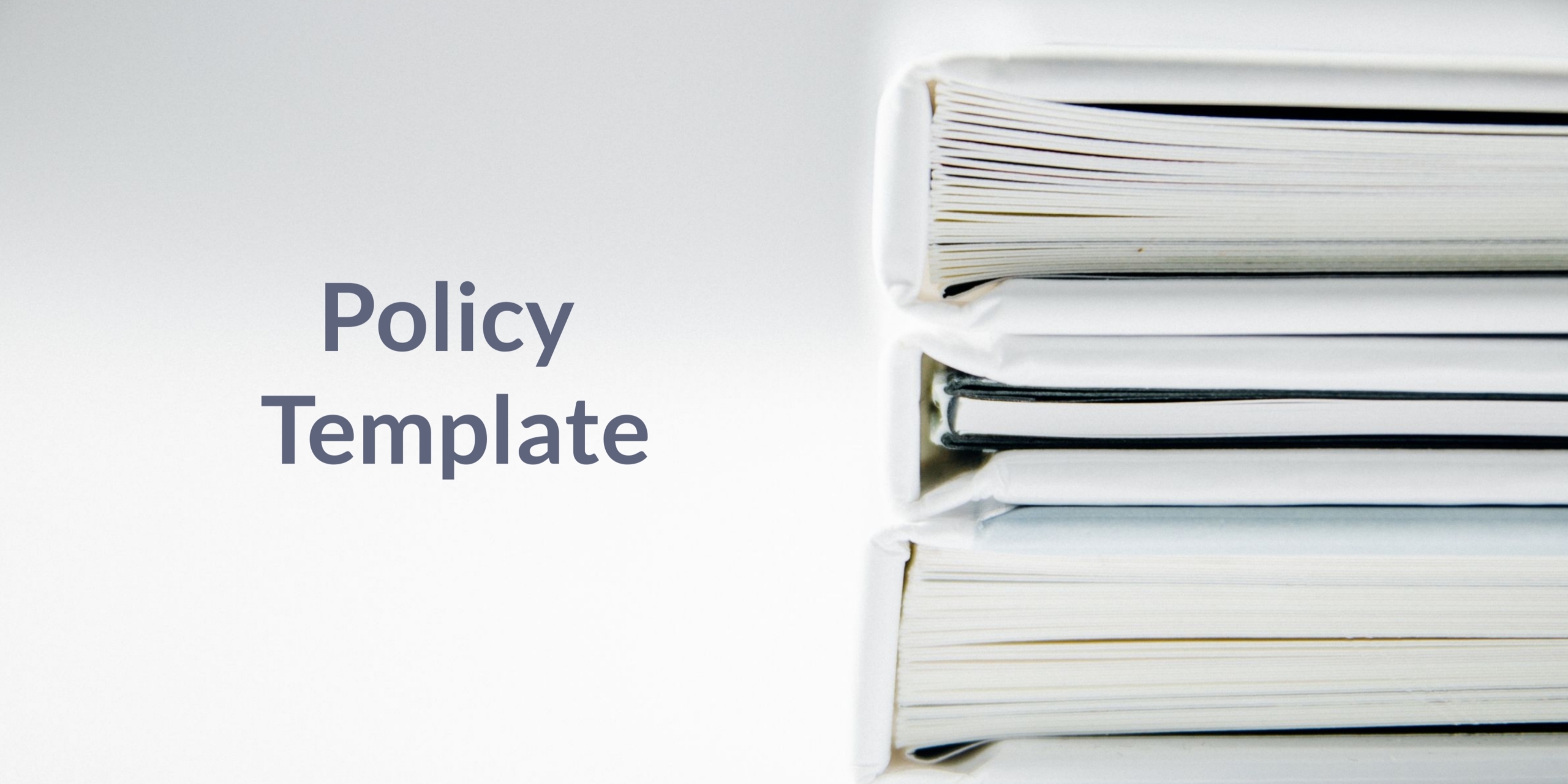
This sample policy will assist your organization in documenting the controls in place that prevent unauthorized access to...

Watch this video to understand the importance of creating and maintaining strong, unique passwords.
“Time” defines the approximate time it will take to implement the tool, including installation and setup. Based on your system and experience, the time may be longer or shorter than the time estimated.
Requires minimal technical knowledge to complete setup. Users with little-to-no familiarity with computer systems will still easily be able to implement Level 1 tools.
Requires basic technical understanding of operating systems and settings controls. Users with a basic understanding will be able to easily implement Level 2 tools.
Requires an intermediate level of understanding to implement. Users will need an intermediate understanding of computer systems and code languages.
Requires advanced levels of understanding of computer systems, settings and code languages. Users will need experience with advanced system configurations.
Contact Us
[email protected]
Community Forum
https://community.globalcyberalliance.org/