STEP 1
Know What You Have
Start here. Use the tools below to take an inventory of your devices and accounts to know what items need to be secured and to identify your risks.
This inventory will serve as a guide and checklist as you make your way through the rest of the toolboxes. Keep this list updated as you add or remove devices and applications.

Use this spreadsheet to track your hardware, software, and sensitive information.

Use this tool to rate, understand, and continuously monitor your organization's cybersecurity risk.
Explore training courses, videos, sharable content and other resources about this toolbox topic. Browse additional training resources below.

Check a website is an easy-to-use online tool which helps determine whether a website is likely to be legitimate or a scam…before...

Wizer Training Awareness videos engage and educate through short animated explainers and dramatized real-life scams for business...

Network problems are costly in more ways that one – unhappy customers, loss of business opportunities, and most obviously,...

Download the attached PDF to find out why knowing what you have is an important step towards lowering your risk of cyber...

GCA created the GCA Learning Portal to offer additional training and resources supplemental to the Cybersecurity Toolkit....
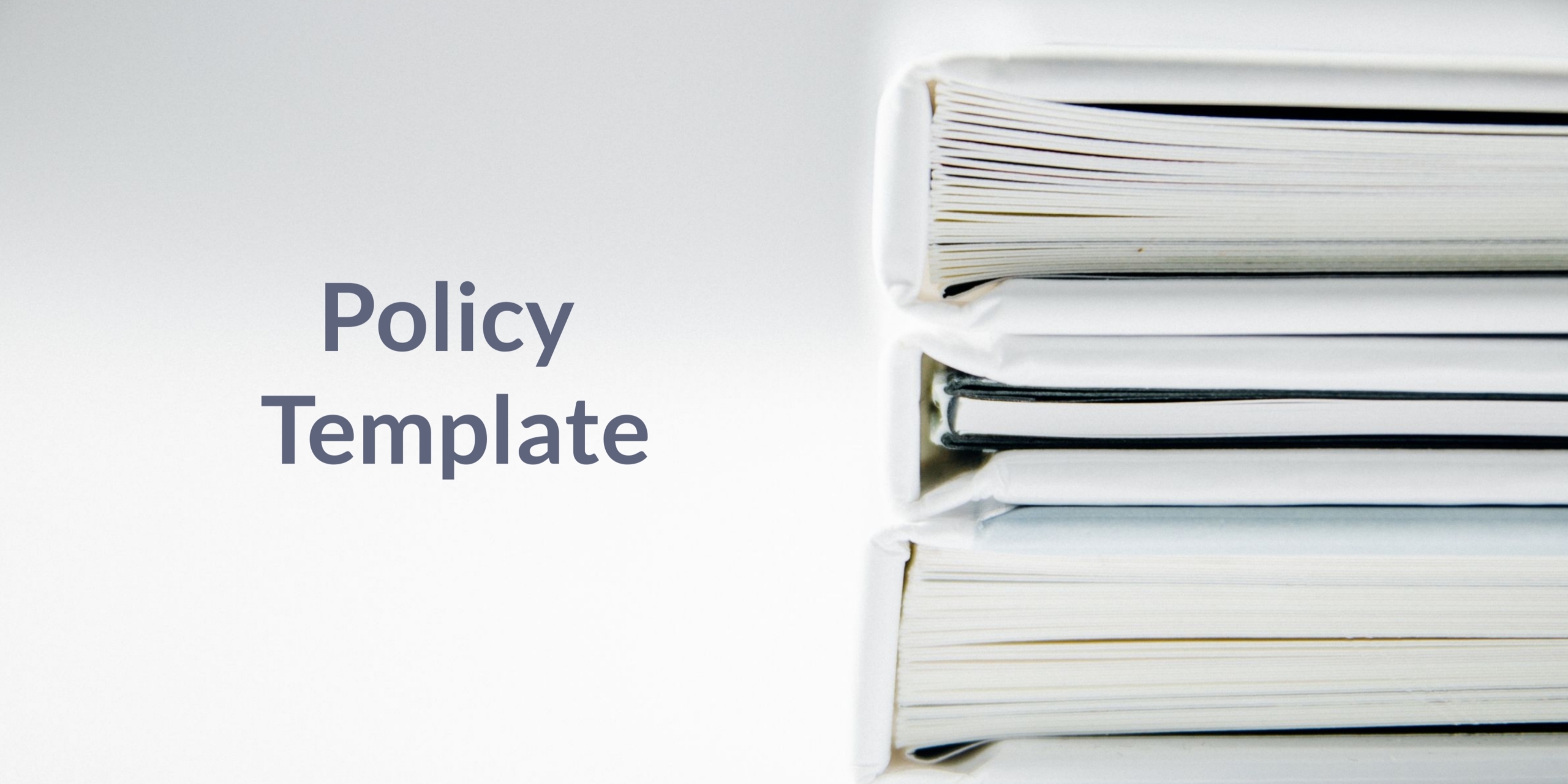
This sample policy will assist your organization in establishing a framework for classifying your organization’s data based...
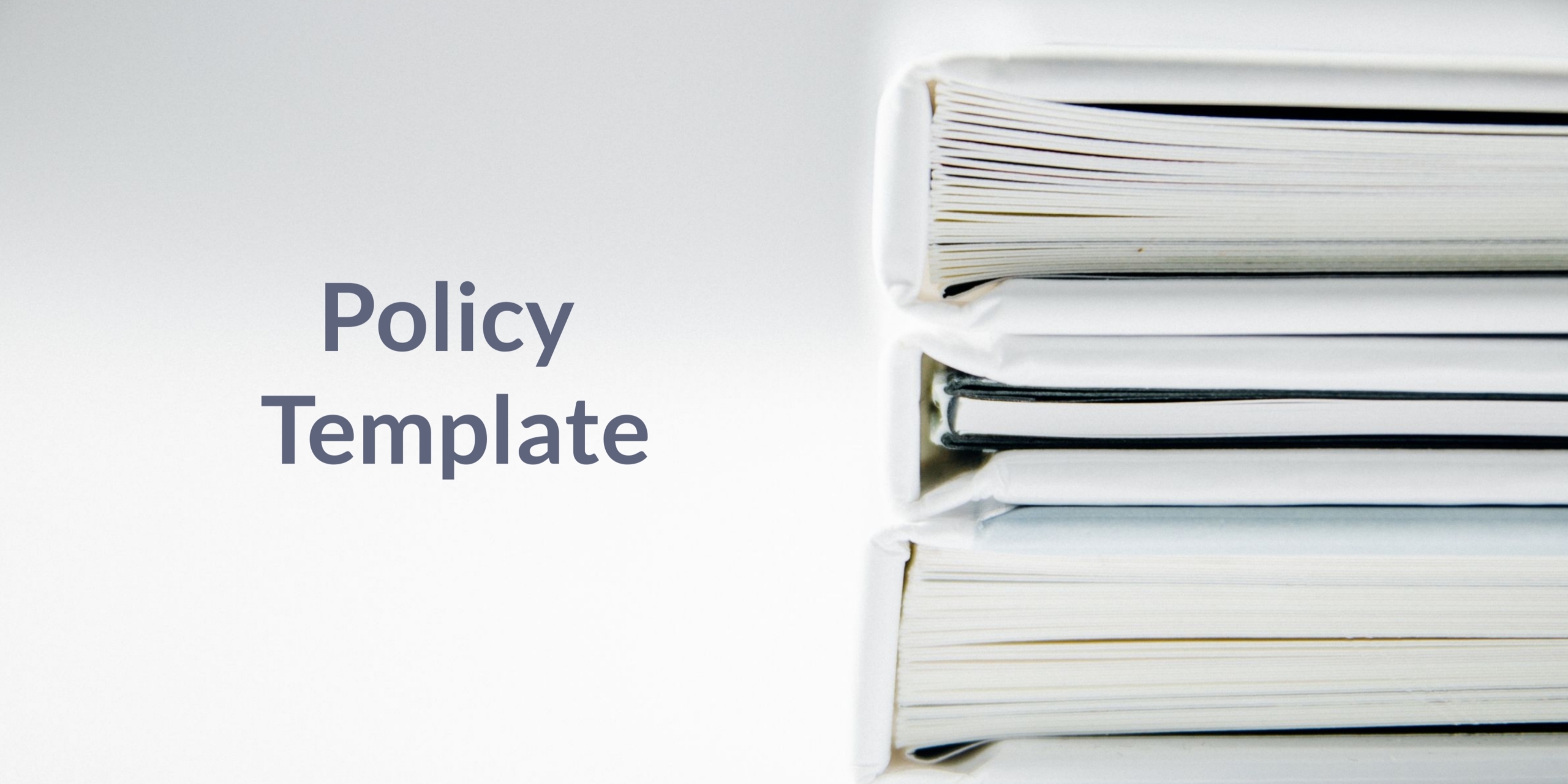
This sample policy will assist your organization with creating an asset inventory and with the controls to identify, track,...

Salesforce Trailhead is a place where you can learn in-demand skills, earn resume-worthy credentials and connect to career...
“Time” defines the approximate time it will take to implement the tool, including installation and setup. Based on your system and experience, the time may be longer or shorter than the time estimated.
Requires minimal technical knowledge to complete setup. Users with little-to-no familiarity with computer systems will still easily be able to implement Level 1 tools.
Requires basic technical understanding of operating systems and settings controls. Users with a basic understanding will be able to easily implement Level 2 tools.
Requires an intermediate level of understanding to implement. Users will need an intermediate understanding of computer systems and code languages.
Requires advanced levels of understanding of computer systems, settings and code languages. Users will need experience with advanced system configurations.
Contact Us
[email protected]
Community Forum
https://community.globalcyberalliance.org/